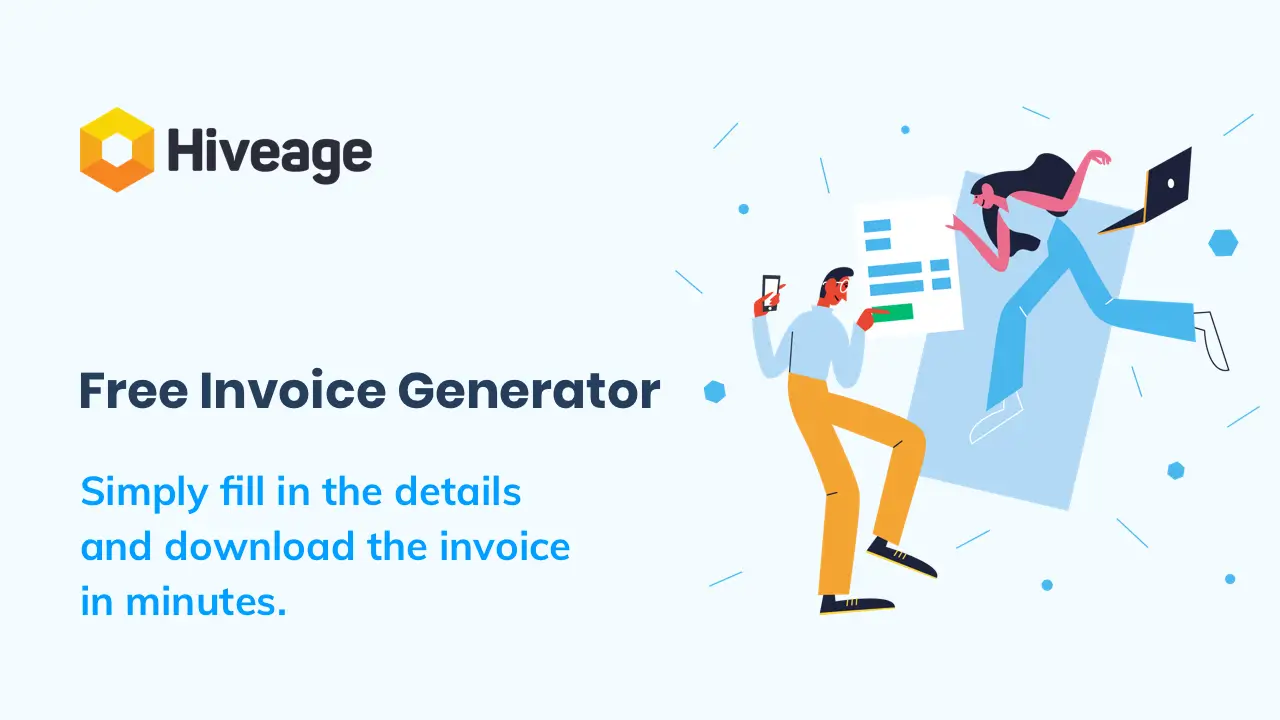Uncategorized
SpaceMouse with the Navigating 3D Worlds

How does SpaceMouse Work?
A spacemouse, also known as a 3D mouse or 3Dconnexion mouse, is a unique input device designed to make it easier to navigate and control 3D environments on a computer, such as 3D modeling software or computer-aided design (CAD) programs.
Here’s how it works:
- Movement Sensors: Inside the space mouse, there are sensors that can detect movement in three dimensions: up and down (vertical), side to side (horizontal), and forward and backward (depth).
- Rotational Sensing: It also has sensors to detect rotational movements, like tilting and turning. This is crucial for manipulating objects in a 3D space.
- Buttons and Controls: Besides these sensors, there are buttons and controls on the space mouse that allow you to perform various functions, such as selecting objects, zooming in and out, or rotating the view.
- No Surface Needed: Unlike a regular computer mouse with a flat surface like a mousepad, a space mouse doesn’t need a surface to move on. You hold it in your hand and move it in the air.
- Precise Movements: When you move the space mouse in any direction or rotate it, the sensors inside detect these movements very precisely. It sends this information to your computer.
Popular SpaceMouse Brands and Models
- 3Dconnexion SpaceMouse Compact:
- This one looks like a small spaceship controller.
- Perfect for navigating 3D models in software like SketchUp or AutoCAD.
- 3Dconnexion SpaceMouse Pro:
- A bit larger and more advanced.
- Comes with many buttons for extra functions.
- Ideal for professionals who work with complex 3D designs.
- Logitech MX Master 3 for Business:
- It looks like a regular mouse but has extra features.
- It can switch between regular mouse mode and 3D mode.
- Good for those who want a versatile mouse for both work and play.
- 3Dconnexion SpaceMouse Wireless:
- Just like the SpaceMouse Compact but wireless.
- No cords to worry about.
- Great for a clutter-free workspace.
- 3Dconnexion CadMouse:
- Not a spacemouse, but a regular mouse designed for CAD work.
- Works well with space mice for a complete CAD setup.
- Has precise buttons for CAD tasks.

Space Mouse vs. Traditional Mouse
| Aspect | Space Mouse | Traditional Mouse |
| Design | Specialized 3D input device | Standard computer pointing device |
| Usage | Ideal for 3D modeling and CAD | General-purpose navigation |
| Movement | 3D movement and rotation control | 2D movement (x and y axes) |
| Buttons | Typically includes programmable buttons for specific functions | Standard left and right buttons, scroll wheel, and additional buttons depending on the model |
| Precision | Exceptionally precise for 3D tasks | Precision varies, may not be as fine-tuned for 3D modeling |
| Applications | Commonly used in engineering, architecture, and 3D design | Suitable for everyday computer tasks, office work, and gaming |
| Learning Curve | May have a learning curve for beginners | Familiar and easy to use for most users |
| Cost | Often more expensive than traditional mice | Typically more budget-friendly |
Space Mouse in Gaming
In simple terms, a Space Mouse, also known as a 3D mouse, is not commonly used for gaming. Gamers typically use traditional gaming mice with buttons and features tailored for gaming experiences.
Space Mice are specialized for tasks like 3D modeling and computer-aided design (CAD). They excel at moving and rotating objects in 3D software but aren’t designed for gaming actions like shooting, jumping, or navigating virtual game worlds.
For gaming, it’s best to use a gaming mouse that’s built for speed, accuracy, and responsiveness in games. These mice often come with programmable buttons, high DPI (dots per inch) settings, and ergonomic designs to enhance the gaming experience.
So, while a Space Mouse is a fantastic tool for 3D professionals, it’s not the right choice for gaming. Gamers should look for a gaming mouse that suits their specific gaming needs.
User Experiences with SpaceMouse
- Easier 3D Design:
- Users who design things in 3D, like buildings or cars, find Space Mice super helpful.
- They say it’s like having a magic wand to move and spin their designs.
- Faster Work:
- People using Space Mice for work say it speeds things up.
- They can zoom in, and out, and rotate objects smoothly, which saves time.
- Learning Curve:
- Some users mention that it takes a bit to learn how to use a Space Mouse.
- But once they get the hang of it, they love it.
- Reducing Strain:
- Space Mice are comfy to use for long hours.
- They can help reduce wrist and hand strain compared to using a regular mouse.
- Not for Everything:
- Users also say that Space Mice isn’t for everything.
- They’re awesome for 3D stuff but not great for regular computer tasks like web browsing.
In a nutshell, people who use Space Mice for their jobs, especially in 3D design fields, really like them. They say it makes their work faster and more enjoyable, even though there’s a bit of a learning curve. However, it’s important to remember that Space Mice are specialized tools, and they may not be the best choice for all computer tasks.
Food
Exploring the Sweetness of Buckwheat Honey

Introduction:
Honey, nature’s golden elixir, comes in many varieties, each with its own unique flavor profile and health benefits. One such variety that stands out is buckwheat honey. With its robust taste and numerous health properties, buckwheat honey has gained popularity among honey enthusiasts and health-conscious individuals alike. In this article, we delve into the world of buckwheat honey, exploring its origins, characteristics, uses, and health benefits.
Origins and Characteristics:
Buckwheat honey is derived from the nectar of the buckwheat flower, a plant cultivated primarily for its grain-like seeds. Unlike many other types of honey, which are predominantly sourced from nectar, buckwheat honey is darker and richer in flavor due to its unique composition. It has a deep, molasses-like taste with earthy, malty undertones and a strong aroma that sets it apart from other honey varieties.
The color of buckwheat honey can range from dark amber to nearly black, depending on factors such as the region where it’s produced and the processing methods used. Its thick consistency and high viscosity make it ideal for spreading on toast, drizzling over desserts, or adding depth to sauces and marinades.
Uses in Culinary Delights:
Buckwheat honey’s bold flavor makes it a favorite among chefs and home cooks for enhancing both sweet and savory dishes. Its robust taste pairs well with cheeses, roasted vegetables, and grilled meats, adding a unique depth of flavor to marinades and glazes. In baking, it can be used to impart a rich sweetness to bread, cakes, and cookies, as well as to balance the acidity in fruit-based desserts.
Additionally, buckwheat honey is often enjoyed simply drizzled over yogurt, oatmeal, or pancakes for a deliciously indulgent breakfast or snack. Its intense flavor can also elevate the taste of herbal teas or be used as a natural sweetener in homemade salad dressings and vinaigrettes.
Health Benefits:
Beyond its culinary uses, buckwheat honey is prized for its potential health benefits. Like all honey, it contains antioxidants and antibacterial properties that may support overall health and immune function. However, buckwheat honey, in particular, has been studied for its potential to alleviate cough symptoms and promote better sleep.
Research suggests that buckwheat honey may be as effective as over-the-counter cough syrup in reducing cough frequency and severity, making it a popular natural remedy for respiratory ailments, especially among parents seeking alternatives for children. Additionally, the darker color and higher concentration of antioxidants in buckwheat honey may contribute to its potential health-promoting properties.
Conclusion:
Buckwheat honey offers a tantalizing combination of rich flavor and potential health benefits that set it apart from other honey varieties. Whether enjoyed as a sweetener, flavor enhancer, or natural remedy, its distinctive taste and versatile uses make it a valuable addition to any pantry. So, next time you’re looking to add depth and complexity to your culinary creations or seeking a natural remedy for a nagging cough, consider reaching for a jar of delicious buckwheat honey.
FAQs
Frequently Asked Questions About Buckwheat Honey
What is buckwheat honey?
Buckwheat honey is a type of honey produced by bees that collect nectar from the blossoms of the buckwheat plant. It is characterized by its dark color, robust flavor, and rich aroma.
What does buckwheat honey taste like?
Buckwheat honey has a strong, bold flavor with notes of molasses, malt, and earthiness. It is less sweet compared to lighter honeys and has a distinctively intense taste.
How is buckwheat honey different from other types of honey?
Buckwheat honey stands out from other honey varieties due to its dark color, strong flavor, and higher antioxidant content. Unlike lighter honeys such as clover or wildflower, buckwheat honey has a more complex taste profile and is less sweet.
What are the health benefits of buckwheat honey?
Buckwheat honey contains antioxidants and antibacterial properties that may support overall health and immune function. It has been studied for its potential to alleviate cough symptoms and promote better sleep, making it a popular natural remedy for respiratory ailments.
Can buckwheat honey be used in cooking and baking?
Yes, buckwheat honey is versatile and can be used in a variety of culinary applications. Its robust flavor makes it a great addition to marinades, sauces, and glazes for meats and vegetables. It can also be used in baking to add sweetness and depth to bread, cakes, cookies, and other desserts.
Is buckwheat honey safe for children?
Buckwheat honey is generally safe for older children and adults. However, it is not recommended for infants under one year of age due to the risk of botulism. Parents should consult with a pediatrician before giving honey to young children.
Where can I buy buckwheat honey?
Buckwheat honey is available at many grocery stores, health food stores, farmers’ markets, and online retailers. Look for raw, unfiltered varieties for the best flavor and potential health benefits.
How should buckwheat honey be stored?
Like other types of honey, buckwheat honey should be stored in a cool, dry place away from direct sunlight. It does not need to be refrigerated but can crystallize over time. If crystallization occurs, gently warm the honey in a water bath to return it to its liquid state.
Can buckwheat honey be used as a natural sweetener?
Yes, buckwheat honey can be used as a natural sweetener in place of sugar or other sweeteners in recipes. Its intense flavor may require adjusting the amount used in recipes to achieve the desired level of sweetness.
Is buckwheat honey suitable for vegans?
No, honey is not considered vegan as it is a product of bees. However, some vegans may choose to consume honey produced by ethical and sustainable beekeeping practices.
Business
The Baldezinho Phenomenon: Exploring the Rise of Brazil’s Newest Cultural Craze

In the bustling streets of Brazil, a new cultural phenomenon has emerged, captivating the hearts and minds of locals and tourists alike. Known as “baldezinho,” this vibrant trend is sweeping across social media, dance floors, and communities, transforming the way people connect and celebrate. In this article, we delve into the origins, significance, and impact of baldezinho on Brazilian culture.
What is Baldezinho?
Baldezinho is a Brazilian dance style characterized by its energetic movements, catchy music, and communal spirit. The name “baldezinho” translates to “little bucket” in Portuguese, a playful reference to the small containers often used by dancers to collect money during performances. This dance form combines elements of funk, samba, and other Brazilian genres, creating a unique and dynamic experience.
Origins and Evolution
The roots of baldezinho can be traced back to the favelas (slums) of Rio de Janeiro, where it initially emerged as a form of expression for marginalized communities. What began as informal street performances gradually gained popularity, spreading to other cities and attracting a diverse range of participants.
As the popularity of baldezinho grew, it underwent a process of evolution, incorporating influences from hip-hop, electronic music, and contemporary dance styles. Today, it has evolved into a dynamic fusion of traditional and modern elements, reflecting the diversity and creativity of Brazilian culture.
Social Media Sensation
One of the driving forces behind the rise of baldezinho is its widespread presence on social media platforms such as Instagram, TikTok, and YouTube. Videos of dancers showcasing their skills in colorful costumes, vibrant settings, and infectious music have garnered millions of views and inspired countless imitators.
Social media has not only provided a platform for dancers to share their talent but has also facilitated the global spread of baldezinho, attracting followers and enthusiasts from around the world. This online visibility has propelled the dance form into the mainstream, cementing its status as a cultural phenomenon.
Community and Connection
At its core, baldezinho is about more than just dance—it’s about community and connection. Participants come together to celebrate their shared heritage, express themselves creatively, and support one another in a spirit of camaraderie. In a country known for its vibrant street culture, baldezinho has become a focal point for social interaction and collective joy.
For many dancers, baldezinho offers a sense of belonging and empowerment, providing an outlet for self-expression and a means of overcoming social and economic barriers. Through workshops, events, and grassroots initiatives, communities are harnessing the power of baldezinho to promote social cohesion and positive change.
Impact on Brazilian Culture
The impact of baldezinho extends beyond the dance floor, influencing music, fashion, and popular culture in Brazil and beyond. Musicians are incorporating elements of baldezinho into their songs, while designers are drawing inspiration from its colorful aesthetic. From street art to advertising campaigns, baldezinho has become a symbol of Brazilian identity and creativity.
Moreover, baldezinho has played a role in challenging stereotypes and promoting cultural diversity. By showcasing the talent and resilience of marginalized communities, it challenges perceptions and highlights the richness of Brazil’s cultural heritage.
Conclusion
In a country renowned for its passion for music and dance, baldezinho has emerged as a vibrant and inclusive cultural phenomenon. Combining tradition with innovation, community with creativity, it represents the spirit of Brazil in all its diversity and dynamism. As it continues to evolve and expand, baldezinho is sure to leave an indelible mark on Brazilian culture for years to come.
FAQs
Frequently Asked Questions (FAQs) About Baldezinho
1.What is baldezinho?
- Baldezinho is a Brazilian dance style characterized by its energetic movements, catchy music, and communal spirit. It originated in the favelas (slums) of Rio de Janeiro and has evolved into a dynamic fusion of funk, samba, hip-hop, and contemporary dance styles.
2.Why is it called baldezinho?
- The name “baldezinho” translates to “little bucket” in Portuguese. It is a playful reference to the small containers often used by dancers to collect money during performances in the streets.
3.Where did baldezinho originate?
- Baldezinho originated in the favelas of Rio de Janeiro, where it served as a form of expression for marginalized communities. It began as informal street performances and gradually gained popularity, spreading to other cities in Brazil and beyond.
4.How has social media influenced baldezinho?
- Social media platforms such as Instagram, TikTok, and YouTube have played a significant role in popularizing baldezinho. Videos of dancers showcasing their skills have gone viral, attracting millions of views and inspiring people around the world to participate in the trend.
5.What is the impact of baldezinho on Brazilian culture?
- Baldezinho has had a profound impact on Brazilian culture, influencing music, fashion, and popular culture. It has become a symbol of Brazilian identity and creativity, challenging stereotypes and promoting cultural diversity.
6.Can anyone participate in baldezinho?
- Yes, baldezinho is inclusive and welcomes participants of all ages, backgrounds, and skill levels. It is a community-driven dance form that encourages creativity and self-expression.
7.Are there any baldezinho events or workshops?
- Yes, there are various baldezinho events, workshops, and classes held in Brazil and other countries. These gatherings provide opportunities for dancers to learn new moves, connect with others, and celebrate their shared passion for the dance style.
8.How can I learn baldezinho?
- You can learn baldezinho by attending workshops, taking classes, or watching online tutorials. Many dance schools and community centers offer baldezinho classes, and there are plenty of resources available online for self-guided learning.
Business
The Rise of New OTT Release Movies: Redefining Entertainment

In recent years, the landscape of movie distribution has undergone a significant transformation with the emergence of Over-the-Top (OTT) platforms. These platforms have become a new avenue for filmmakers to release their movies, offering audiences a diverse range of content at their fingertips. With the surge in popularity of OTT platforms, the release of new movies directly on these platforms has become a common practice, reshaping the way we consume entertainment.
The OTT Revolution
OTT platforms, such as Netflix, Amazon Prime Video, Disney+, and Hulu, have revolutionized the entertainment industry by providing a vast library of movies, TV shows, documentaries, and original content accessible to subscribers at any time and from any device with an internet connection. This accessibility has democratized the viewing experience, allowing audiences to enjoy content on their terms without the constraints of traditional broadcasting schedules.
The Shift to OTT Release Movies
One of the most significant trends in recent years is the release of movies directly on OTT platforms. Traditionally, films were first released in theaters before being made available for home viewing through DVD or digital rental platforms. However, the rise of OTT platforms has provided filmmakers with an alternative distribution model, enabling them to reach a global audience without the need for a theatrical release.
Benefits for Filmmakers
For filmmakers, releasing movies on OTT platforms offers several advantages. Firstly, it provides a platform for independent and niche films that may struggle to secure a theatrical release. OTT platforms often have a diverse audience base, allowing filmmakers to target specific demographics or niche interests.
Additionally, releasing movies on OTT platforms can streamline the distribution process, eliminating the need for costly theatrical releases and marketing campaigns. This can be particularly beneficial for smaller production companies or indie filmmakers working with limited budgets.
Furthermore, OTT platforms offer filmmakers greater creative freedom, as they are not bound by the same censorship regulations and commercial pressures as traditional studios. This freedom allows filmmakers to explore unconventional storytelling techniques and tackle controversial subject matter without fear of box office repercussions.
Benefits for Audiences
From the audience’s perspective, the availability of new movies on OTT platforms means greater convenience and flexibility in accessing the latest releases. Subscribers can watch new movies from the comfort of their own homes, eliminating the need to travel to a theater or wait for a DVD release.
Moreover, OTT platforms often provide a more diverse selection of films than traditional theaters, catering to a wide range of tastes and interests. Whether it’s blockbuster action movies, independent dramas, foreign films, or documentaries, there is something for everyone on OTT platforms.
Challenges and Controversies
While the rise of OTT release movies has democratized access to content, it has also raised some challenges and controversies within the industry. One of the most significant concerns is the impact of OTT releases on the traditional theatrical experience. Some filmmakers and industry professionals argue that the theatrical experience is an integral part of the filmmaking process and that releasing movies directly on streaming platforms undermines the cinema-going experience.
Additionally, the shift to OTT releases has sparked debates over revenue-sharing models and the financial viability of independent filmmaking. With traditional box office revenues dwindling, filmmakers are increasingly reliant on streaming platforms for revenue, leading to negotiations over fair compensation and profit-sharing arrangements.
Furthermore, the rise of OTT platforms has intensified competition in the streaming market, leading to concerns about content saturation and the consolidation of power among a few major players. This has raised questions about the long-term sustainability of the OTT model and its implications for the future of the entertainment industry.
Conclusion
The rise of new OTT release movies marks a significant evolution in the way we consume entertainment. With greater accessibility, diversity, and flexibility, OTT platforms have reshaped the movie distribution landscape, providing filmmakers with new opportunities to reach audiences and audiences with unprecedented access to content.
While the shift to OTT releases presents challenges and controversies, it also opens up possibilities for innovation and creativity in storytelling. As the industry continues to adapt to changing consumer preferences and technological advancements, one thing is clear: OTT platforms are here to stay, and they are redefining the future of entertainment.
FAQs
Frequently Asked Questions about New OTT Release Movies
What are OTT platforms?
- Over-the-Top (OTT) platforms are streaming services that deliver media content directly to viewers over the internet, bypassing traditional distribution channels like cable or satellite television.
What are OTT release movies?
- OTT release movies are films that are made available for streaming on OTT platforms without a traditional theatrical release. These movies debut directly on streaming platforms, allowing audiences to watch them at home.
Which OTT platforms release new movies?
- Several OTT platforms release new movies, including Netflix, Amazon Prime Video, Disney+, Hulu, HBO Max, and others. Each platform offers a diverse selection of films, ranging from Hollywood blockbusters to independent and foreign films.
Why are filmmakers choosing to release movies on OTT platforms?
- Filmmakers are turning to OTT platforms for several reasons, including greater creative freedom, access to a global audience, and the ability to reach viewers directly without the need for a theatrical release. OTT platforms also offer filmmakers an alternative distribution model that can be more cost-effective and efficient.
What are the benefits of watching new movies on OTT platforms?
- Watching new movies on OTT platforms offers greater convenience and flexibility, as viewers can watch them from the comfort of their homes on their own schedules. Additionally, OTT platforms often provide a diverse selection of films, catering to a wide range of tastes and interests.
Are OTT releases impacting the traditional theatrical experience?
- There is ongoing debate within the industry about the impact of OTT releases on the traditional theatrical experience. Some argue that streaming platforms undermine the cinema-going experience, while others believe that they provide greater accessibility and choice for viewers.
How do OTT platforms handle revenue-sharing with filmmakers?
- Revenue-sharing models vary between OTT platforms and may involve a combination of upfront payments, licensing fees, and profit-sharing arrangements. Negotiations between filmmakers and streaming platforms can be complex and may depend on factors such as the film’s budget, star power, and potential audience reach.
Are there any challenges or controversies associated with OTT release movies?
- Yes, challenges and controversies include concerns about the impact on traditional cinemas, revenue-sharing models, content saturation, and the consolidation of power among major streaming platforms. Additionally, there are debates over the long-term sustainability of the OTT model and its implications for the future of the entertainment industry.
What does the future hold for OTT release movies?
- The future of OTT release movies is likely to continue evolving as technology, consumer preferences, and industry dynamics change. As streaming platforms compete for subscribers and content, we can expect to see further innovation in distribution models and storytelling techniques. However, the role of traditional cinemas and the balance between theatrical and streaming releases will remain topics of debate in the years to come.
%27%20fill-opacity%3D%27.5%27%3E%3Cellipse%20fill%3D%22%23ffffe7%22%20fill-opacity%3D%22.5%22%20rx%3D%221%22%20ry%3D%221%22%20transform%3D%22matrix(119.96767%203.25052%20-1.77656%2065.56788%20296.4%20185.5)%22%2F%3E%3Cellipse%20fill%3D%22%2300003e%22%20fill-opacity%3D%22.5%22%20rx%3D%221%22%20ry%3D%221%22%20transform%3D%22matrix(8.269%20-63.73005%20183.28345%2023.78111%20278.5%2014.9)%22%2F%3E%3Cellipse%20fill%3D%22%2300003d%22%20fill-opacity%3D%22.5%22%20rx%3D%221%22%20ry%3D%221%22%20transform%3D%22matrix(29.2198%20-54.72382%20105.01907%2056.07496%2017%20155)%22%2F%3E%3Cellipse%20fill%3D%22%239d9f89%22%20fill-opacity%3D%22.5%22%20rx%3D%221%22%20ry%3D%221%22%20transform%3D%22matrix(49.74092%2048.70991%20-22.5593%2023.0368%20164.7%20131.7)%22%2F%3E%3C%2Fg%3E%3C%2Fsvg%3E)
 Blogging Knowledge11 months ago
Blogging Knowledge11 months agoWorkforce software eleveo

 Digital marketing8 months ago
Digital marketing8 months agoStreamlining Financial Success: The Comprehensive Benefits of Choosing Hiveage for Invoicing

 Tech Information4 months ago
Tech Information4 months agoGet Ready to be Blown Away – A Review of the Geekzilla.tech Honor Magic 5 Pro
%22%20transform%3D%22translate(.8%20.8)%20scale(1.5625)%22%20fill-opacity%3D%22.5%22%3E%3Cellipse%20fill%3D%22%23fff%22%20rx%3D%221%22%20ry%3D%221%22%20transform%3D%22matrix(-208.42007%20-146.922%2023.26315%20-33.00056%20204%2012.4)%22%2F%3E%3Cellipse%20fill%3D%22%23d7d7d7%22%20cx%3D%2246%22%20cy%3D%2243%22%20rx%3D%22169%22%20ry%3D%2233%22%2F%3E%3Cellipse%20fill%3D%22%23fff%22%20rx%3D%221%22%20ry%3D%221%22%20transform%3D%22rotate(6.8%20-310.9%201988.7)%20scale(27.08468%20173.29944)%22%2F%3E%3Cpath%20fill%3D%22%23fff%22%20d%3D%22M123-16l7%2036%20130-7z%22%2F%3E%3C%2Fg%3E%3C%2Fsvg%3E)
 Blogging Knowledge4 months ago
Blogging Knowledge4 months agoUnderstanding TER Reviews: A Comprehensive Guide

 online earning10 months ago
online earning10 months agoFree Government iPhone(2023): How to Get & Where
%22%20transform%3D%22translate(.5%20.5)%22%20fill-opacity%3D%22.5%22%3E%3Cellipse%20fill%3D%22%23c7cee9%22%20rx%3D%221%22%20ry%3D%221%22%20transform%3D%22matrix(-103.0942%2026.2137%20-13.47071%20-52.97812%2061.5%20168.5)%22%2F%3E%3Cellipse%20fill%3D%22%233f4600%22%20cx%3D%2216%22%20cy%3D%2245%22%20rx%3D%22191%22%20ry%3D%2253%22%2F%3E%3Cellipse%20fill%3D%22%23c47a35%22%20cx%3D%22178%22%20cy%3D%22190%22%20rx%3D%2227%22%20ry%3D%22120%22%2F%3E%3Cellipse%20fill%3D%22%23d8695d%22%20rx%3D%221%22%20ry%3D%221%22%20transform%3D%22matrix(-28.6723%20-.65067%20.55819%20-24.59717%2077.3%2080.9)%22%2F%3E%3C%2Fg%3E%3C%2Fsvg%3E)
 Blogging Knowledge6 months ago
Blogging Knowledge6 months agoWhen Nature Strikes: The Unforgettable Day Bird Just Shat On My Sisters Face

 Digital marketing10 months ago
Digital marketing10 months agoBest Digital Marketing Agency Primelis

 tech10 months ago
tech10 months agoTop High DA Profile Creation Sites List 2023